Siovue Video Converter — The Most Comprehensive Video Conversion and Editing Tool

Siovue Video Converter V10.0.0 Official Release
Operating Environment: macOS 11 and above, including Sonoma
Compatibility: Intel and Apple Silicon chips
Siovue Video Converter is a powerful video conversion software for the macOS platform, providing users with comprehensive audio and video format conversion, compression, downloading, merging, cutting and cropping, and DVD ripping functions, helping you easily handle various video processing needs.
Unique Advantages of Siovue Video Converter
1. Extensive Format Support
Siovue Video Converter supports almost all common and professional video and audio formats, including MP4, MOV, AVI, WebM, MKV, MP3, AAC, and more. This means that no matter where your videos come from or what your target device is, Siovue Video Converter can provide the best format conversion solutions, ensuring perfect compatibility and quality.
Supported Video Formats
| Video Formats |
|---|
| avi, vfw, divx, mpg, mpeg, m1v, m2v, mpv, dv, 3gp, mov, mp4, m4v, mqv, dat, vcd, ogg, ogm, ogv, ogx, asf, wmv, bin, iso, vob, mkv, nsv, ram, flv, rm, swf, ts, rmvb, dvr-ms, m2t, m2ts, mts, rec, wtv, f4v, hdmov, webm, vp8, bik, smk, m4b, wtv, part, qt, mxf, etc... |
Supported Audio Formats
| Audio Formats |
|---|
| mp3, ogg, mogg, oga, wav, wma, aac, ac3, dts, ra, ape, flac, thd, mka, m4a, m4r, aa, aax, act, aiff, alac, amr, au, awb, dss, dvf, ivs, gsm, iklax, m4p, mmf, mpc, msv, nmf, raw, rf64, sln, tta, voc, vox, opus, wv, cda, etc... |
2. Excellent Compression Capability
With advanced compression algorithms, Siovue Video Converter can significantly reduce the size of video files while maintaining high quality. Our compression feature is particularly suitable for users who want to save storage space or quickly share videos without compromising quality. Compared to other video compression tools on the market, Siovue Video Converter, with its advanced audio and video encoders like HEVC, VP9, and dynamic bitrate, offers up to 90% compression, meeting almost all your needs.
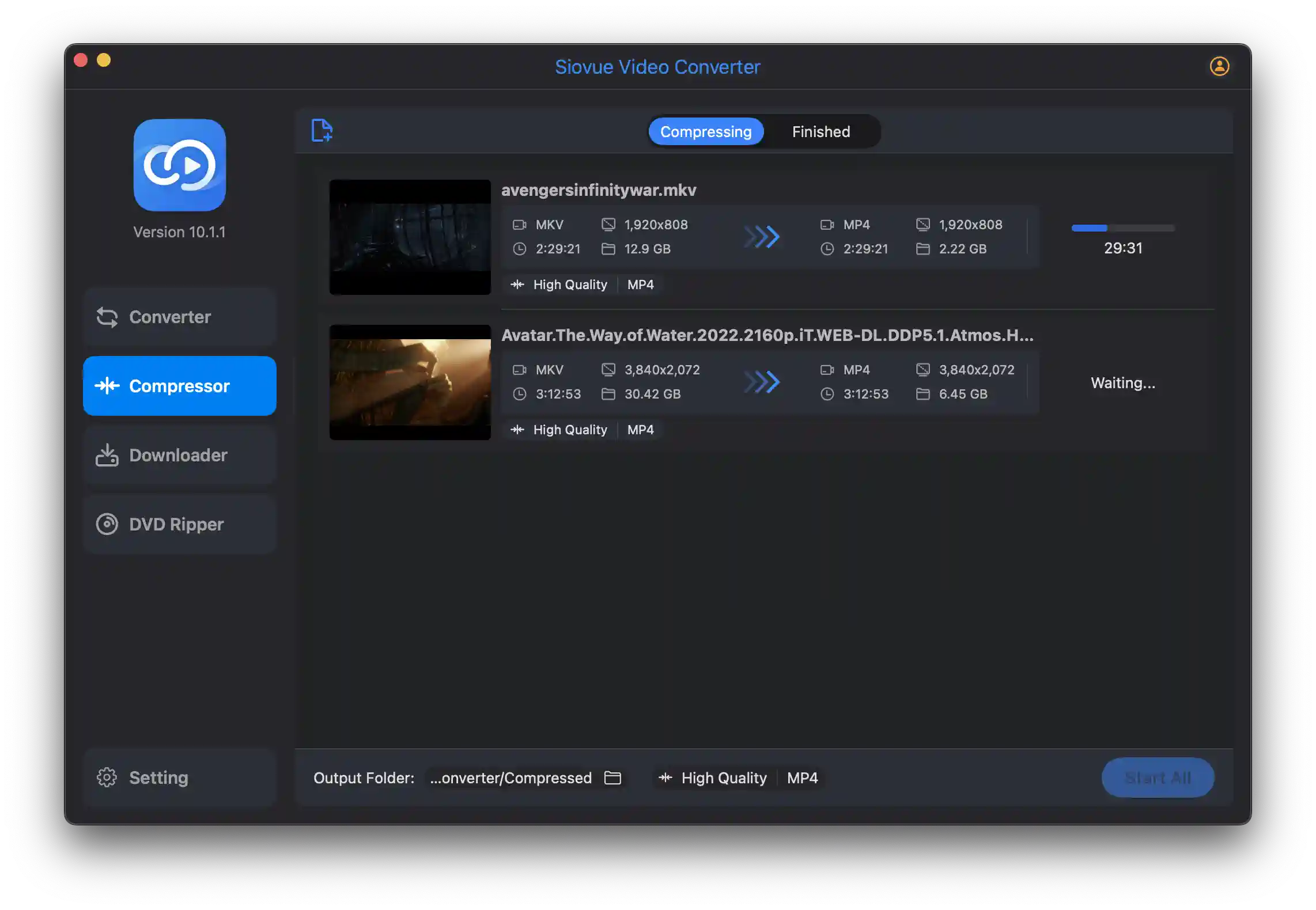
3. Fast Video Cutting and Cropping
Siovue Video Converter also includes video cutting and cropping features, allowing users to edit videos more quickly and precisely. Whether removing unnecessary segments or adjusting the video frame, this feature meets your needs. Notably, Siovue Video Converter supports frame-accurate cutting, allowing you to achieve ultimate detail control when editing videos. Coupled with hardware acceleration technology, our cutting and cropping speed is three times faster than traditional software, saving users valuable time.

4. Powerful Video Merging Feature
Siovue Video Converter is equipped with a powerful video merging function. You can seamlessly merge multiple video files into a single file without worrying about format conflicts or quality loss. This feature is ideal for users who need to create video clips, merge home videos, or produce long videos. Additionally, Siovue Video Converter supports generating chapters for the video while merging, making navigation within long videos more convenient and allowing users to quickly jump to the desired part. This feature greatly enhances the video playback experience, especially for creating lectures, courses, or movies that require chapter divisions.
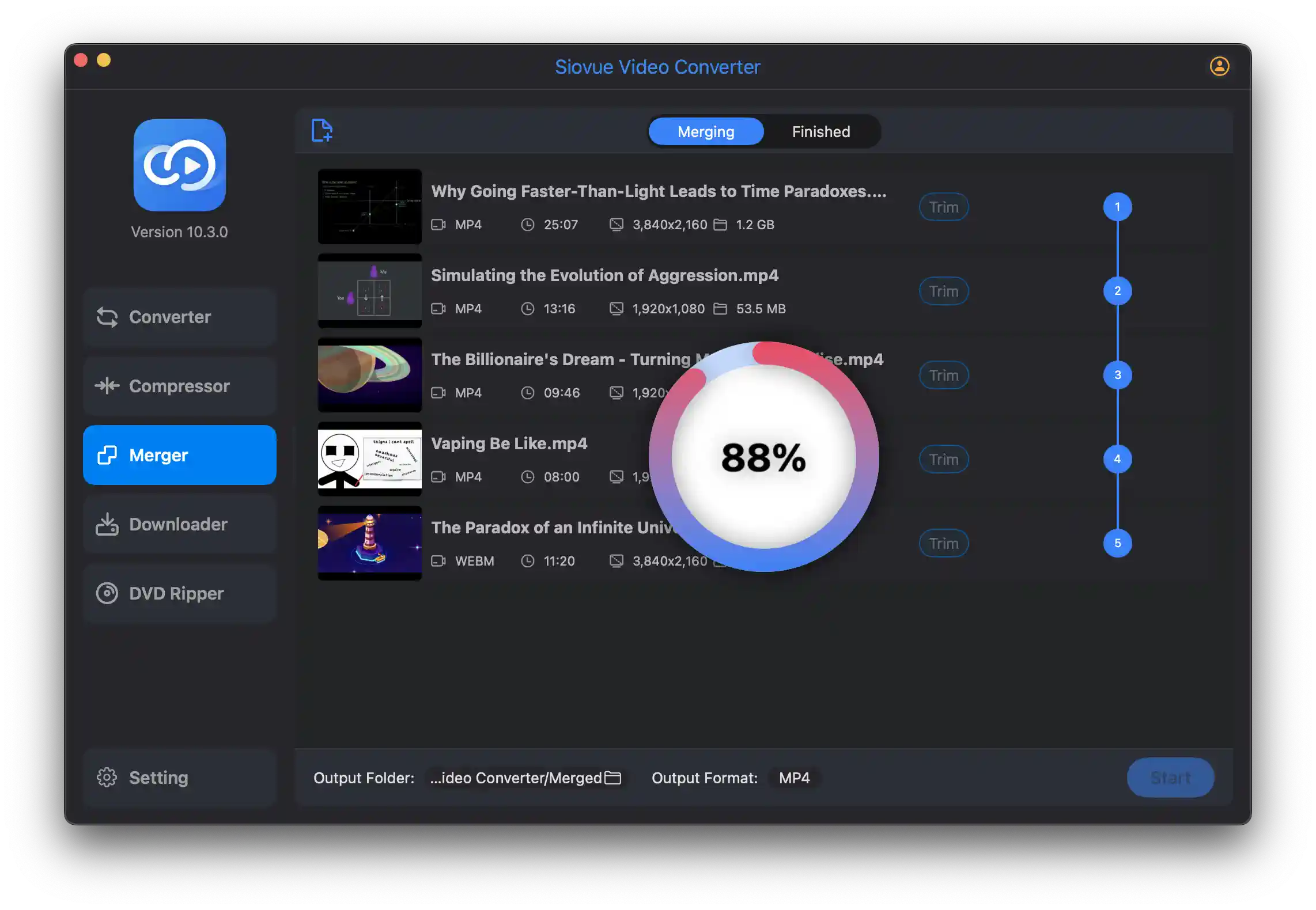
5. Comprehensive Video Download Support
Siovue Video Converter offers powerful and flexible video download capabilities, supporting video downloads from over 1000 websites, including YouTube, Vimeo, TikTok, Instagram, and more. Whether it's a short or long video, Siovue Video Converter can download it quickly and stably.
Additionally, Siovue Video Converter supports playlist downloads, allowing you to download all the videos in a playlist at once, saving time and effort. The software also supports multilingual subtitle downloads, enabling you to download corresponding audio streams and merge them into the video file regardless of how many languages the video has. For videos with multiple subtitles, Siovue Video Converter also supports multi-subtitle download functionality. Similarly, all subtitles are merged into the video file, and you only need to select the subtitle you want to watch in the player.
These features make Siovue Video Converter a standout among video download tools, providing unparalleled convenience and comprehensiveness.
6. Lossless DVD Rip
Siovue Video Converter's DVD ripping feature offers a powerful and convenient solution for converting DVD content. You can convert video content from DVD discs into common audio and video files, such as MP4, MOV, AVI, etc., making it easy to play and store on various devices.
Notably, Siovue Video Converter supports handling DVDs with copyright protection (such as CSS encryption). The software is equipped with advanced decryption technology, enabling you to extract protected content losslessly and convert it into your desired format. However, it must be emphasized that users should ensure that their use of DVD content complies with relevant laws and regulations when using this feature. Unauthorized conversion and use of copyrighted content may violate copyright law. You should obtain the necessary legal permissions or authorization before performing DVD ripping.
Additionally, Siovue Video Converter supports selective content extraction, allowing you to choose specific chapters, audio tracks, or subtitles according to your needs, ensuring that only the content you truly need is extracted and converted. This feature ensures user convenience and proper content usage.
With Siovue Video Converter, you can easily manage and convert DVD content while also complying with copyright laws and legally using copyrighted content.
Cutting-Edge Technology
Siovue Video Converter is at the forefront of functionality and technology, providing users with an outstanding experience:
- Latest Advanced Audio and Video Encoders: Siovue Video Converter integrates the latest advanced audio and video encoders, such as H.265 (HEVC), VP9, AV1, and AAC. These encoders not only ensure high-quality video and audio output but also significantly reduce file sizes, enhancing conversion efficiency. They are particularly suited for processing high-resolution and High Dynamic Range (HDR) videos.
- Hardware Acceleration Support: Siovue Video Converter fully leverages GPU hardware acceleration technology, significantly speeding up video processing. Compared to traditional CPU processing, hardware acceleration can achieve up to a 5x speed increase when handling 4K or higher-resolution videos.
- Multi-Threaded Processing Architecture: The software employs multi-threaded processing technology, allowing multiple tasks to be performed simultaneously. Whether converting multiple files, compressing, or downloading, overall performance remains unaffected, ensuring an efficient workflow.
- SwiftUI Interface Design: The user interface of Siovue Video Converter is built using the latest Apple SwiftUI technology, providing a modern and smooth operation experience. The application of SwiftUI enhances interface responsiveness and the software's aesthetics and user-friendliness.
- Support for Intel and Apple Silicon Chips: The software is deeply optimized to run perfectly on Mac devices with Intel and Apple Silicon chips. No matter which Mac device you use, you will experience excellent performance.
These technical features make Siovue Video Converter an efficient, powerful, and user-friendly video processing tool that can meet the needs of everyone, from ordinary users to professional creators.
User-Friendly Interface and Operation Experience
A simple, easy-to-use, and beautiful interface is also crucial. Our user interface is designed to be clean and intuitive, with all functions clearly laid out, so users do not need to spend much time learning or operating. With support for drag-and-drop file import and batch processing, users can easily manage and convert multiple video files. We also provide detailed help documentation and tutorial videos to ensure that even novice users can quickly get started.
Download and Experience Siovue Video Converter Now
Siovue Video Converter offers a free trial version, allowing you to experience all the features before purchasing. We believe that whether you are a professional video creator or a regular user needing simple video processing, Siovue Video Converter can meet all your needs. Click the link below to download and experience this brand-new video conversion tool!
Click here to download Siovue Video Converter.
Professional Support and Service
Providing the most professional technical support is our commitment. If you encounter any problems during use or have any suggestions, please feel free to contact our support team at support@siovue.com. We will promptly respond to your needs and continuously improve our products to ensure we provide you with the best service.
The release of Siovue Video Converter represents the arrival of a new video processing tool. Whether you need simple format conversion or complex video editing and processing, Siovue Video Converter offers powerful support. Hurry up and download to try it out!