Welcome to our latest exploration into the world of video conversion for Mac users! Like many of you, we've faced the persistent challenge of converting AVI files to DVD format - a task that seems straightforward but can quickly become a quagmire of compatibility issues and quality loss. It's an ordeal that often leaves us wondering if the golden age of DVDs is worth the hassle. However, the quest for the perfect solution led us to a remarkable discovery: the Siovue Video Converter. In this blog post, we're diving deep into its capabilities, comparing it with other available options, and why it stands out as the best AVI to DVD converter for Mac users. So, if you've ever felt stuck in the muddy waters of video conversion, you're in the right place. Join us on this journey as we uncover the features that make Siovue not just a tool but a game-changer in video conversion.
Siovue Video Converter Features
At the heart of Siovue Video Converter lies a suite of powerful, user-friendly features designed to tackle the very issues we've all faced. This software isn't just about converting videos; it's about doing so with an elegance and efficiency that's hard to find elsewhere. Siovue supports a wide array of formats, including but not limited to MP4, AVI, MKV, and of course, DVD. This versatility ensures that you're never left wanting, no matter the source or target format.
But it's not just the range of formats that impresses. Siovue is powered by advanced algorithms and hardware acceleration, guaranteeing lightning-fast conversion speeds without sacrificing quality. High-definition, lossless conversion is the standard here, ensuring that your DVDs maintain the highest possible quality. This is complemented by features like precise trimming and cropping, allowing you to tailor your videos to perfection before the conversion process even begins.
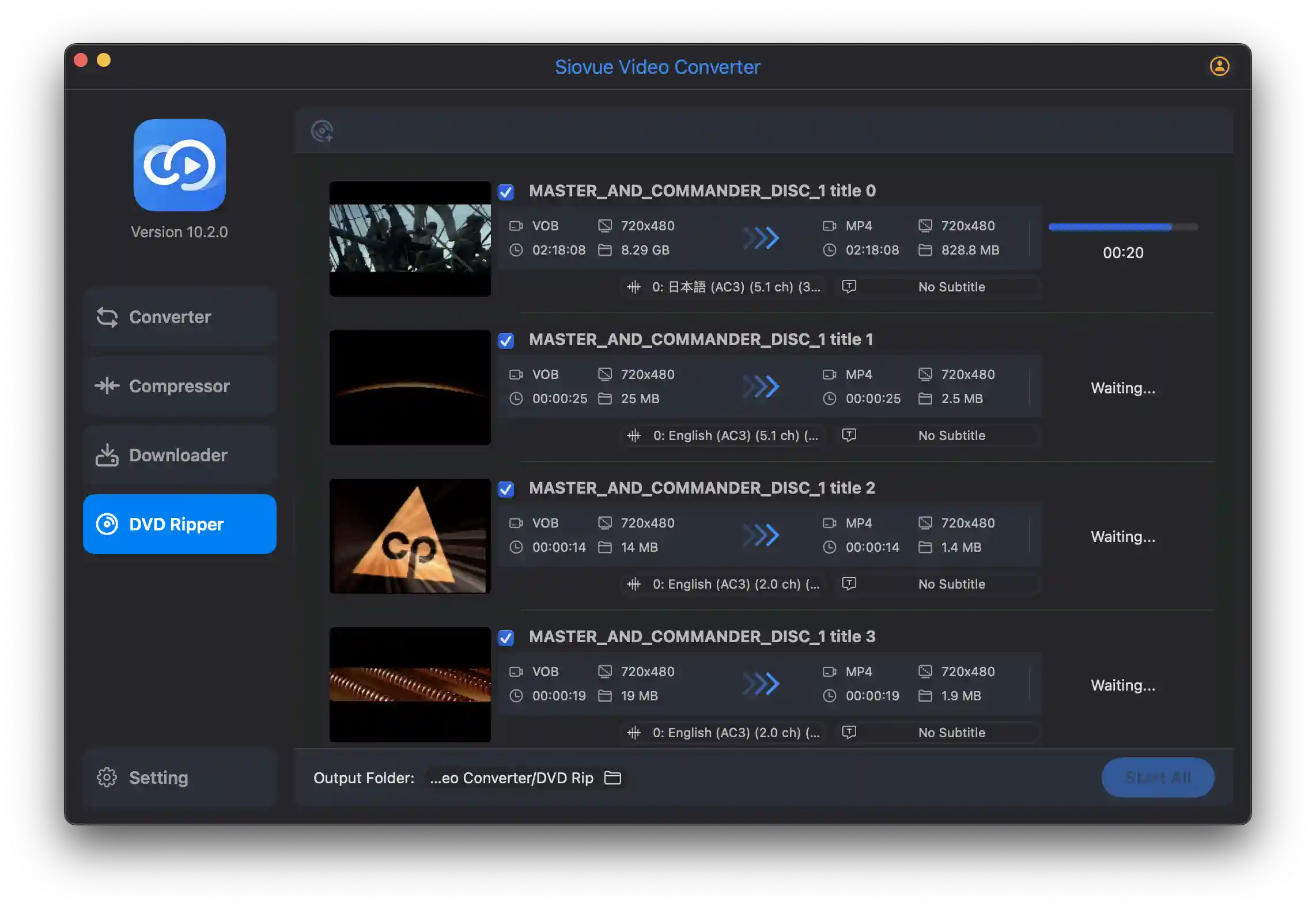
Ease of Use and User Interface
We've all been there - excited to try out a new piece of software, only to be met with an interface that feels more like deciphering an ancient script. Thankfully, Siovue flips the script with its easy-to-use, intuitive interface. It's designed with the user in mind, ensuring that whether you're a seasoned video editor or someone just looking to convert home videos, you'll find the process straightforward and hassle-free.
Video Conversion Speed and Quality
In our tests, Siovue's claim of lightning-fast conversion speeds held true, setting it apart from the competition. But speed means little if the end result is subpar. Fortunately, Siovue excels in maintaining the utmost video quality, thanks to its high-quality lossless compression and support for advanced video coding standards like H264, HEVC, and VP9. Even when compressing 4K/8K videos to 1080P, the software achieves high compression efficiency without a noticeable loss in image quality.
Comparison with Other AVI to DVD Converters
When putting Siovue side by side with other popular AVI to DVD converters like Cisdem DVD Burner and Xilisoft DVD Creator, a few things become clear. While these competitors offer robust features, they often fall short in either conversion speed, format support, or user interface simplicity. Moreover, features like downloading videos from over 1000+ websites, batch downloading, and precise trimming and cropping are where Siovue really shines, providing an all-in-one solution not just for DVD creation but for comprehensive video handling on a Mac.
In conclusion, our journey through the capabilities of Siovue Video Converter has been nothing short of revelatory. It's a rare find that combines speed, quality, versatility, and user-friendliness in one package. For Mac users looking to convert AVI to DVD or handle any video conversion tasks, Siovue stands out as the clear choice. Say goodbye to compatibility issues and quality losses, and hello to seamless, high-quality DVD creation with Siovue.
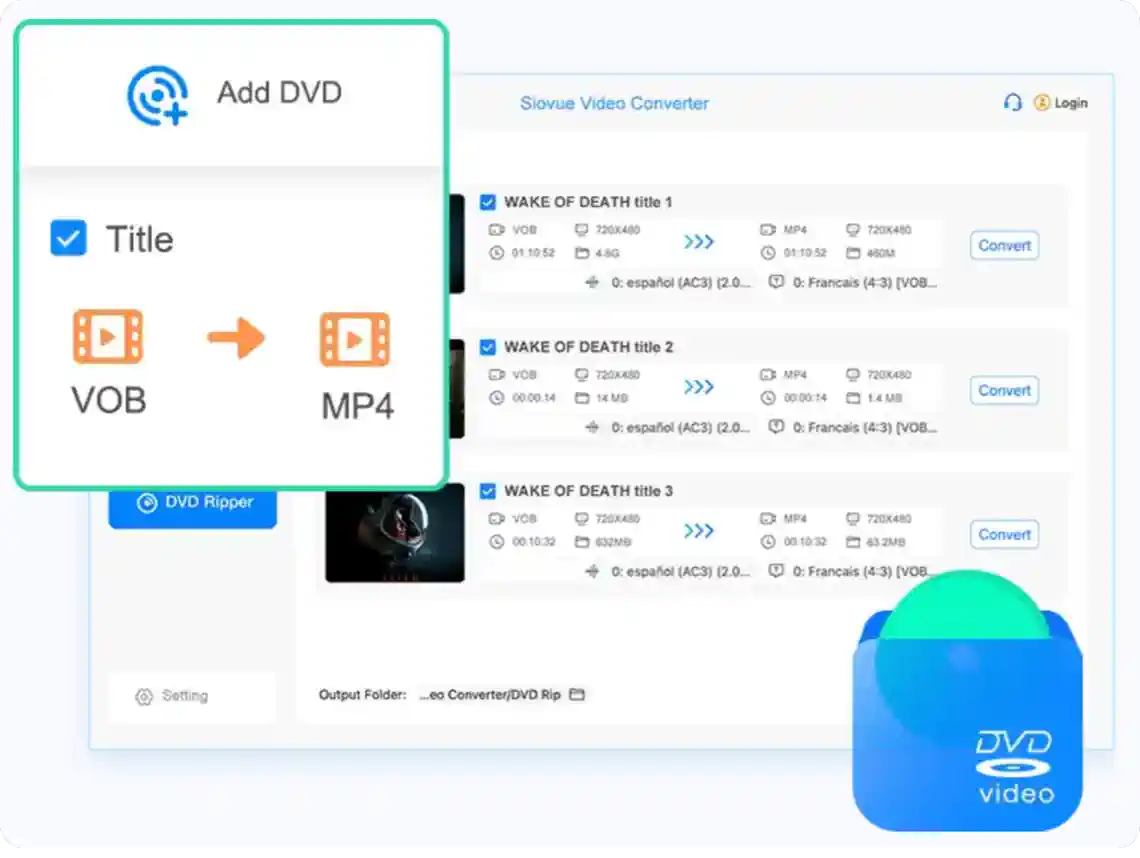
Siovue Video Converter Features
Wide Range of Format Support
Let's dive right into what sets the Siovue Video Converter apart, starting with its impressive versatility. We've all had that moment - you think you're ready to convert, only to find your software doesn't support your file type. Frustration mounts as you scour the internet for another solution. Siovue eliminates this hassle by supporting a broad spectrum of formats. Whether it's MP4, AVI, MKV, or your beloved DVDs, Siovue has got your back. This wide format support means you're covered, no more format incompatibility headaches. It's like having a universal language translator but for your videos.
Lightning-Fast Conversion Speeds Without Quality Loss
In the world of video conversion, speed and quality often seem like mortal enemies - if you want one, you must sacrifice the other. Siovue, however, refuses to play by these outdated rules. Powered by state-of-the-art algorithms and robust hardware acceleration, it delivers conversion speeds that are nothing short of astonishing. But here's the kicker: it accomplishes this without compromising on quality. We're talking high-definition, lossless conversion that ensures your DVDs come out looking pristine. It's like watching a magician perform a trick - you know there's a logical explanation, but it still leaves you in awe.
Precision Trimming and Cropping
Now, let's talk about a feature that often gets overlooked in video converters - editing capabilities. With Siovue, you're not just converting videos; you're crafting them. The precise trimming and cropping tools allow you to cut away any unwanted parts with surgical precision, ensuring only the best scenes make it to your final product. It's akin to having a mini video editing suite at your fingertips. This means you can tailor your videos to absolute perfection before you even hit the convert button. It's not just about conversion; it's about creation.
Intuitive User Interface
Lastly, we must touch on the user interface. We've all encountered software that seemed like it required a PhD to operate. Siovue, on the other hand, greets you with an interface that's as friendly as a smile from an old friend. It's intuitive, straightforward, and devoid of any perplexing jargon or convoluted processes. This ease of use ensures that whether you're a video editing veteran or someone just looking to preserve precious memories on DVD, you'll find the journey through Siovue's features not just smooth, but enjoyable. In a world where technology often complicates, Siovue simplifies.
Ease of Use and User Interface
Navigating through the labyrinth of video conversion software can often feel like solving a Rubik's Cube blindfolded. But from the moment we launched Siovue Video Converter, it was as if a lightbulb went on. The design is sleek, inviting, and, most importantly, intuitive. Everything you need is right at your fingertips, from selecting your input file to choosing your desired output format. This simplicity in design is a breath of fresh air, especially when you're dealing with the potentially complex task of video conversion. Here are a few standout points:
- User-Friendly Dashboard: The dashboard layout is so straightforward that even those new to video conversion will find themselves moving through the process like a pro. No more hunting for hidden features or functions; it's all there on the main screen.
- Step-by-Step Guidance: For each step of the conversion process, Siovue offers clear, concise instructions. Whether it's selecting a video file, choosing a format, or adjusting settings, you're guided through each phase with ease.
- Preview and Edit With Ease: Before you even start the conversion, Siovue allows you to preview and edit your videos directly within the interface. This means you can trim, crop, and make adjustments on the fly, ensuring the final product is exactly what you envisioned.
But it's not just the aesthetics and layout that make Siovue's interface a winner. It's the thoughtfulness behind each element. The developers clearly understood the plight of video converters everywhere and answered with a tool that's as pleasant to use as it is powerful. In a digital era where time is of the essence, this emphasis on efficiency and ease of use is not just appreciated; it's essential.
In our journey through countless video conversion tools, the interface and user-friendliness of Siovue Video Converter have set a new benchmark. It's proof that you don't have to sacrifice simplicity for power or vice versa. With Siovue, you get the best of both worlds, transforming what was once a daunting task into a smooth, enjoyable experience. Whether you're a seasoned video editor or someone just looking to preserve memories in DVD format, Siovue welcomes you with open arms and a user interface that feels like home.
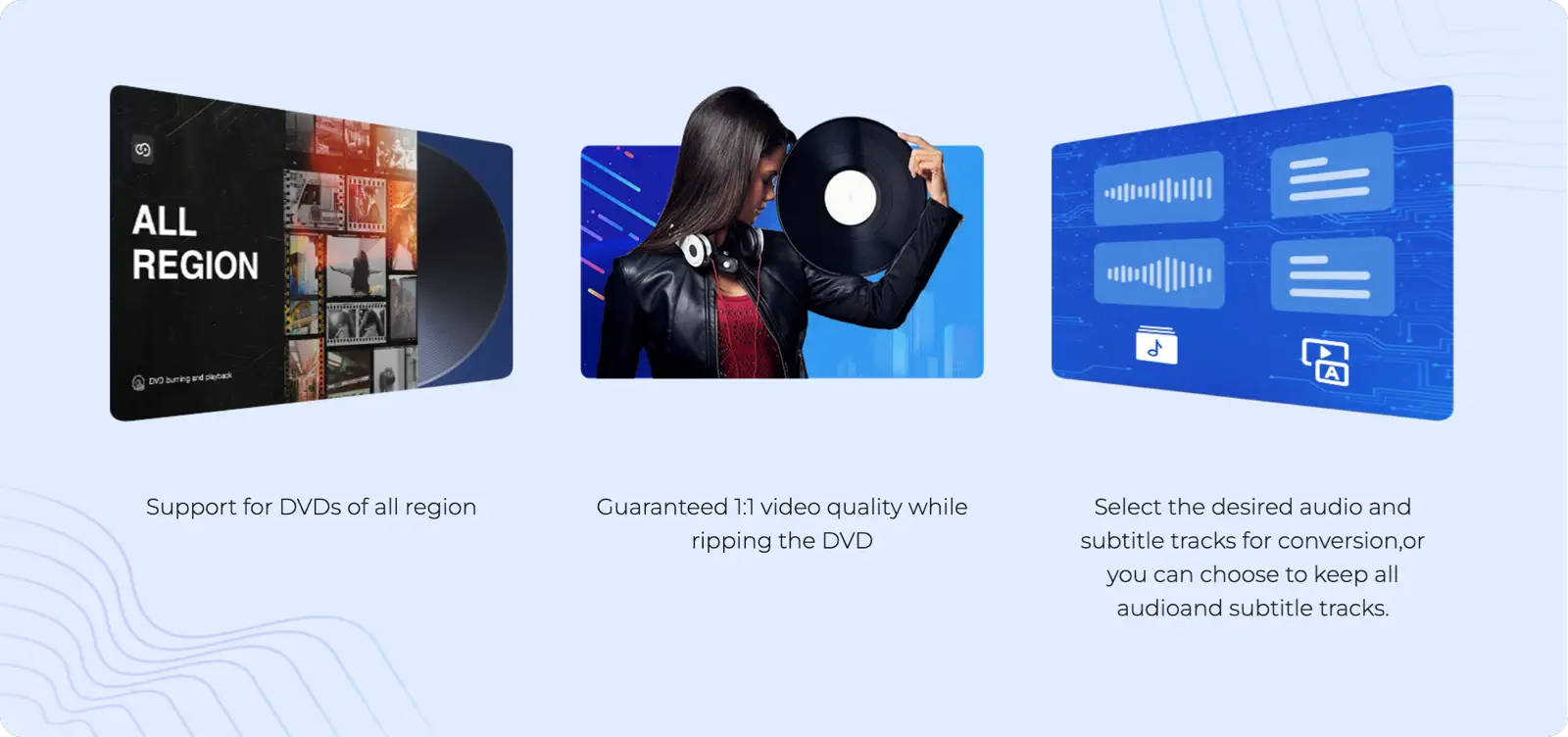
Video Conversion Speed and Quality
In our journey through the digital wilderness of video conversion, we've encountered many solutions claiming the throne of speed and quality. Yet, it's Siovue Video Converter that truly stands tall, a beacon of efficiency in a sea of mediocrity. Powered by advanced algorithms and robust hardware acceleration, Siovue doesn't just talk the talk; it walks the walk with undeniable prowess. The software's ability to handle high-definition, lossless conversions at breakneck speeds was a game-changer for us. Imagine converting your treasured AVI files to DVD in less time than it takes to brew a cup of coffee, all without a hint of quality loss. This isn't just impressive; it's revolutionary.
Delving deeper into the quality aspect, Siovue's dedication to preserving the original essence of our videos was palpable. Employing high-quality lossless compression and supporting advanced video coding standards such as H264, HEVC, and VP9, the software ensures that every pixel of your video translates perfectly onto DVD. This commitment to quality is particularly evident when dealing with high-resolution content. Whether you're compressing 4K/8K videos down to 1080P for a more manageable size or striving to retain every detail in your DVD conversion, Siovue handles it all with high compression efficiency and zero noticeable loss in image quality.
Let's break it down further with a numbered list that highlights why Siovue's speed and quality are unrivaled:
- Advanced Algorithms and Hardware Acceleration: These foundations enable Siovue to achieve lightning-fast conversion speeds, making lengthy waits a thing of the past.
- High-Quality Lossless Compression: Even when dealing with high-resolution videos, Siovue ensures that the essence of your video is never lost, preserving its quality from start to finish.
- Support for Advanced Video Coding Standards: With support for H264, HEVC, and VP9, Siovue is not just about converting videos; it's about doing so with the future of video technology in mind.
- Efficient High-Resolution Compression: Compressing 4K/8K videos to 1080P without a noticeable loss in image quality is a testament to Siovue's advanced compression capabilities.
Our experiences with video conversion tools have taught us that it's rare to find software that truly delivers on both speed and quality. Yet, Siovue has managed to defy our expectations, providing an exemplary performance that sets a new benchmark. The software's ability to maintain the utmost video quality, even through the rigors of compression and conversion, is a clear indication of its superiority. For those of us in the Mac ecosystem looking to convert AVI to DVD or tackle any video conversion with finesse, Siovue is not just a tool; it's the ultimate solution that refuses to compromise on what matters most.
Conclusion
Throughout our in-depth exploration of the Siovue Video Converter, we've journeyed from the common frustrations of AVI to DVD conversions on a Mac to discovering a beacon of hope. Our experience with Siovue has been both enlightening and liberating, showcasing that the dreaded compatibility issues and quality losses are things of the past. Siovue's comprehensive feature set, encompassing a wide range of formats, lightning-fast conversion speeds, and an intuitive user interface, positions it leagues ahead of its competitors.
While there are other capable AVI to DVD converters out there, such as Cisdem DVD Burner and Xilisoft DVD Creator, they often fall short in one area or another, be it speed, format support, or ease of use. Siovue, however, strikes the perfect balance, offering not just DVD creation but a holistic video handling solution for Mac users. Its prowess in maintaining video quality, coupled with advanced features like batch downloading and precise video editing tools, makes it a standout choice.
Our quest for the perfect AVI to DVD converter for Mac has indeed found its champion in Siovue. It's a tool that not only meets but exceeds expectations, transforming what was once a cumbersome task into a seamless, enjoyable experience. For anyone looking to navigate the world of video conversion with ease and assurance, Siovue Video Converter is the clear choice. Embrace the future of hassle-free, high-quality DVD creation with Siovue, and let the golden age of DVDs shine brighter than ever before.
FAQ
What is Siovue Video Converter?
Siovue Video Converter is a comprehensive video conversion software designed for Mac users. It supports a wide range of formats for conversion, including AVI, MP4, MKV, and DVD. Its robust features ensure high-quality, lossless conversion with advanced editing tools like precise trimming and cropping.
How does Siovue Video Converter stand out from other converters?
Siovue distinguishes itself through its lightning-fast conversion speeds, support for advanced video coding standards, and an intuitive user interface. Unlike its competitors, it maintains the highest possible video quality, even when compressing 4K/8K videos to 1080P. Additionally, it offers unique features like downloading videos from over 1000+ websites and batch downloading.
Is Siovue Video Converter easy to use?
Absolutely! One of Siovue's strongest points is its user-friendly, easy-to-navigate interface. It's designed to be accessible for both seasoned video editors and those new to video conversion, ensuring a hassle-free experience.
Can Siovue Video Converter handle high-definition video conversions?
Yes, it can. Siovue is powered by advanced algorithms and hardware acceleration, allowing it to handle high-definition video conversions without loss in quality. It supports advanced video coding standards like H264, HEVC, and VP9, ensuring efficient compression and impeccable quality.
How does Siovue compare to other AVI to DVD converters like Cisdem DVD Burner and Xilisoft DVD Creator?
While competitors like Cisdem DVD Burner and Xilisoft DVD Creator offer robust features, they often fall short in conversion speed, format support, or ease of use. Siovue excels in all these areas, providing a faster, more versatile, and user-friendly experience. It also adds unique capabilities such as video downloading and batch processing, setting it apart as the best AVI to DVD converter for Mac users.
In essence, for those entangled in the complexities of AVI to DVD conversion or any video conversion on a Mac, Siovue Video Converter emerges as a beacon of hope. Its blend of speed, quality, versatility, and simplicity makes it not just a tool, but a comprehensive solution for all your video conversion needs.
