Imagine the scenario: vast, raw footage from an unforgettable adventure begging to be shaped into a narrative. The challenge, however, lies in the diversity of video formats - a common predicament for many. Here, Siovue Video Converter stands tall as an indispensable ally. Designed to tackle this very issue, it offers an exceptionally fast conversion rate, accommodating a myriad of formats. What sets it apart is its commitment to lossless compression, ensuring that the essence of your visual story remains untouched. The ability to precisely trim footage means that only the most impactful moments make the final cut. This tool isn't just about conversion; it's about preserving the integrity and emotion of your adventures, making the transition to MP4 on Mac nothing short of seamless.
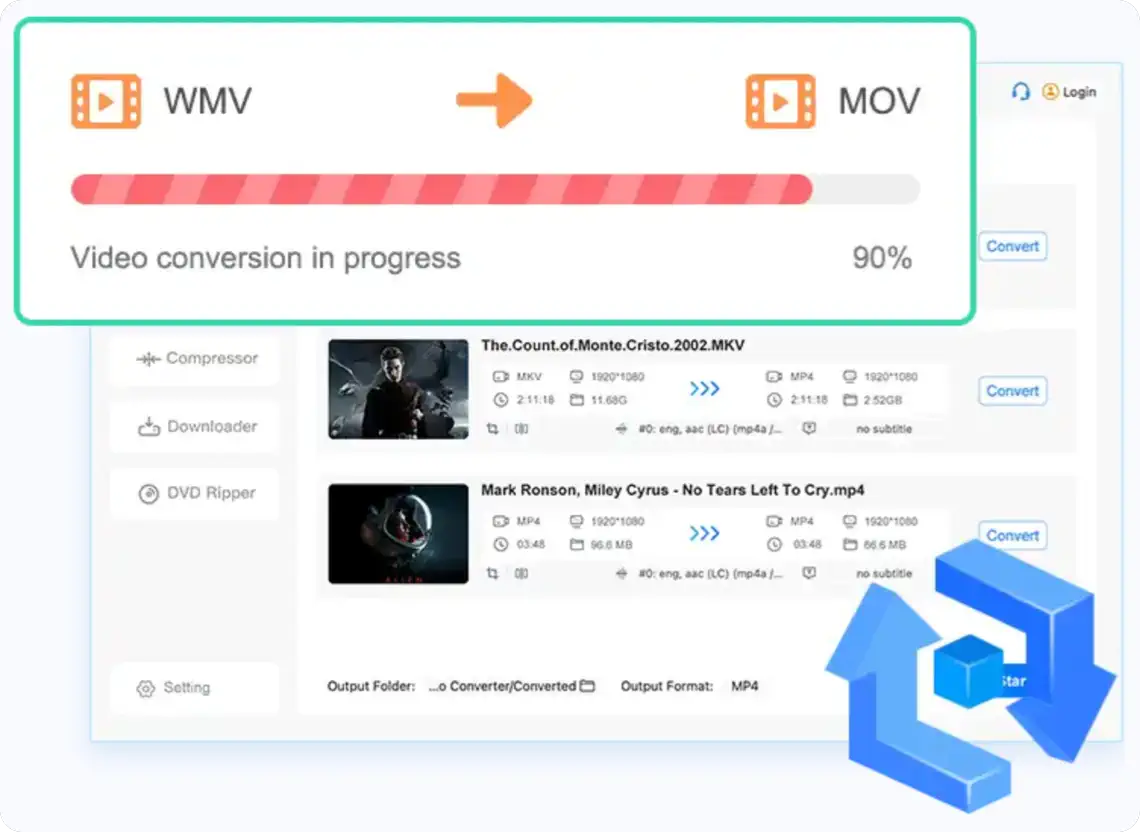
Beyond Basic Conversion
But Siovue Video Converter's capabilities extend beyond mere format changes. Its prowess in downloading web-based videos and ripping DVDs cements its position as a comprehensive video solution. This versatility means that whether you're looking to archive a family holiday video or prepare a travel vlog for YouTube, everything you need is at your fingertips. The software's intuitive interface belies its powerful engine, designed to process your precious memories with both speed and care. In the realm of MP4 conversion on Mac, Siovue is not just a tool but a guardian of your digital legacy.
Quality That Speaks Volumes
In the digital age, quality is non-negotiable. This understanding is at the core of Siovue Video Converter's design philosophy. High-quality lossless compression is not just a feature but a promise - to deliver your stories without compromise. This means that the breathtaking sunset you captured or the laughter of friends around a campfire can be relived just as vividly as the moment they happened. It's the assurance that despite the conversion, the heart of your narrative beats just as strong, maybe even stronger, in its new MP4 format on Mac.
A Tool for Every Storyteller
So, whether you're a seasoned adventurer with stories sprawling across continents or someone cherishing the simple joys of everyday life, Siovue Video Converter offers you more than just functionality. It offers the freedom to share your world, your vision, unbounded by format restrictions. With this tool, MP4 conversion on Mac becomes more than a technical task; it becomes a gateway to bringing your stories to life, ensuring they resonate, entertain, and inspire across the digital expanse. In the hands of a storyteller, it’s not just software—it’s a brush with which to paint your digital canvas.
How to Convert 4K Video to 1080p on Mac
In the realm of digital video, the leap from 4K to 1080p is not just about downsizing; it's about making your visual stories more universally accessible and palatable. For those wielding a Mac, the journey to transform these high-resolution behemoths into more manageable files doesn't have to be daunting. Enter the arena, tools designed with simplicity and efficiency in mind, tailored for the task at hand. Among these, Siovue Video Converter shines brightly, offering a straightforward path to conversion that marries ease with power. This software doesn't just scale down your video; it refines it, ensuring that the essence of your visual narrative remains intact, even as it undergoes a digital transformation.

Choosing the Right Tool: Siovue Video Converter stands out for its user-friendly interface and robust functionality. It allows users to effortlessly adjust their 4K videos to a 1080p resolution, ensuring compatibility across a broader range of devices. The process is intuitive - drag, drop, select, and convert. It’s that simple.
Optimization and Customization: Beyond mere conversion, iMyMac offers a suite of customization options. Users can tweak settings such as bitrate, frame rate, and codec to tailor the output video precisely to their needs. This level of control ensures that the final product isn't just smaller in size but optimized for the intended viewing platform.
The Conversion Process: Initiating the conversion is a matter of a few clicks. Once your 4K video is loaded into Siovue Video Converter, select the output format as 1080p, and hit the convert button. In moments, your video is transformed, ready to be shared and enjoyed without the heavy burden of its original size.
The beauty of converting 4K videos to 1080p on a Mac lies in the liberation it brings. No longer are your videos confined to the high-end screens capable of displaying their original resolution. Instead, they become versatile digital narratives, ready to convey their stories on a plethora of devices, ensuring your moments are viewed and appreciated by a wider audience. With tools like Siovue Video Converter, the process becomes less about technical necessity and more about creative freedom, allowing storytellers to focus on what truly matters - the story itself.
Siovue Video Converter
Imagine an artist with a palette of endless colors at their disposal, yet constrained by the size of their canvas. This is akin to the dilemma faced by video creators with 4K footage ready to be shared in a world still catching up to ultra-high-definition displays. Siovue Video Converter steps in as the masterful tool that not only addresses this issue but does so with an elegance and simplicity that belies its powerful underpinnings. It ensures that your high-definition creations can find a home on any device, transformed into 1080p without losing the essence of what made them special in the first place.
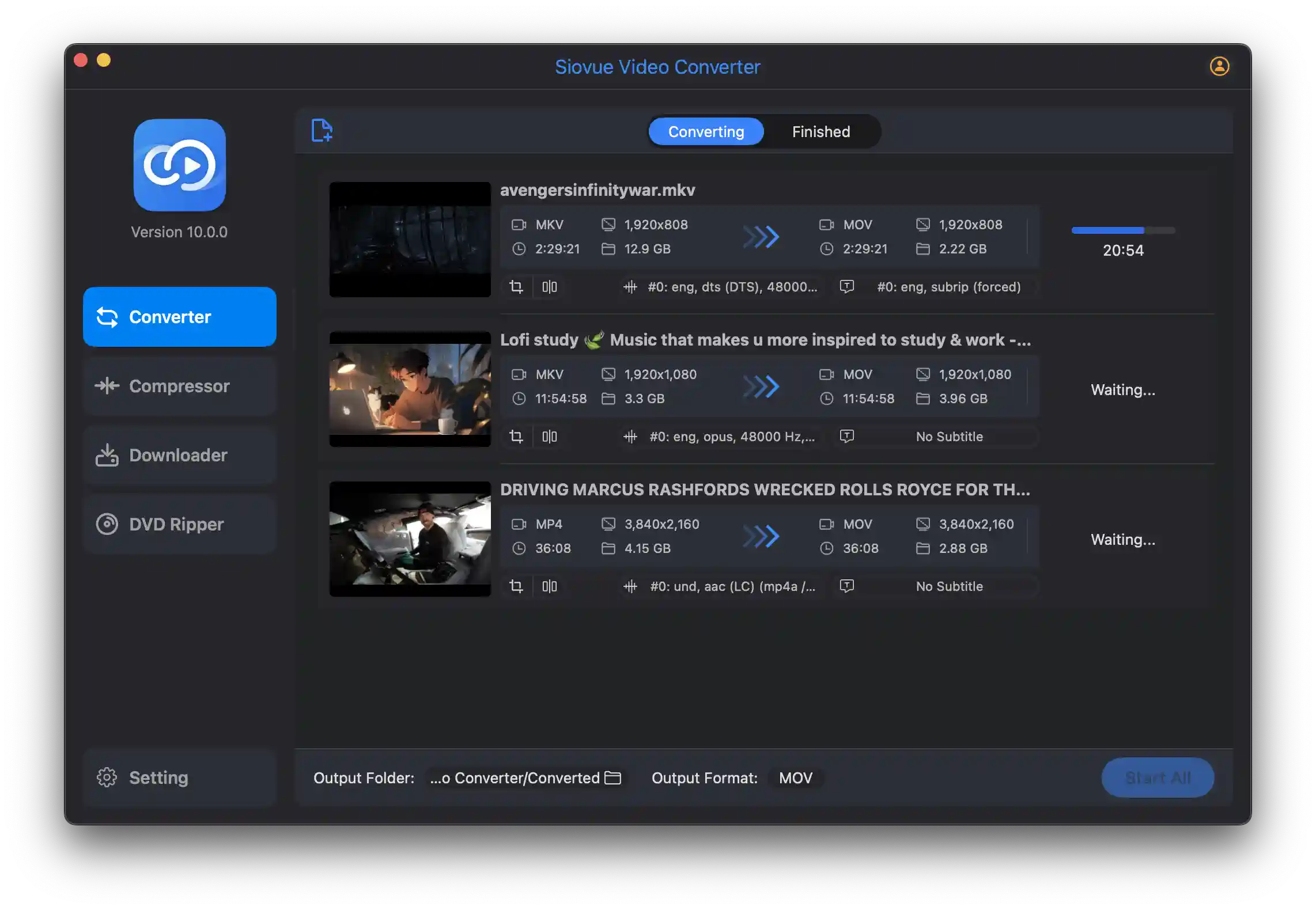
Using Siovue Video Converter is akin to having a Swiss Army knife for video conversion. The process is remarkably straightforward:
- Launch the Software: Open Siovue Video Converter on your Mac.
- Import Your 4K Video: Drag and drop your 4K footage into the conversion interface.
- Select Your Output Preferences: Opt for a 1080p output, adjusting other settings like format and bitrate to suit your needs.
- Convert: With a single click, initiate the conversion process, transforming your video from a 4K behemoth to a sleek, shareable 1080p file.
The beauty of Siovue Video Converter lies not just in its capability to downscale resolutions but in its respect for the creator's intent. It provides users with a bevy of customization options, ensuring that the output matches their vision. From adjusting the bitrate to selecting the optimal codec, this tool gives you the control to fine-tune your video, ensuring that the final product is not just a compressed version of the original, but a thoughtful adaptation that retains its core aesthetic and emotional impact.
Furthermore, Siovue Video Converter distinguishes itself with a user interface that is both intuitive and inviting, making video conversion accessible to novices and professionals alike. It demystifies the conversion process, turning what can often be a daunting task into a series of simple steps, completed with a few clicks. This accessibility does not come at the expense of quality or capability; on the contrary, it ensures that high-quality video conversion is within reach of anyone who has a story to tell, regardless of their technical expertise.
In the broader landscape of video conversion tools, Siovue Video Converter stands out for its blend of simplicity, power, and respect for quality. It's an indispensable tool for anyone looking to navigate the complexities of modern video formats, ensuring that their work is not just seen but experienced in the way it was meant to be, regardless of the viewer's device. As we continue to explore the vast possibilities of video storytelling, tools like this serve as essential allies, bridging the gap between vision and viewer, creator and audience.
Other Video Converter Options
For the adventurers and dreamers who seek alternatives to mainstream paths, several other video converter tools beckon with their unique offerings. VLC Media Player, not just a tool for viewing but a powerful converter hidden in plain sight, provides an open-source solution for those who favor flexibility and freedom. Adobe Premiere Pro, the choice of professionals and perfectionists, allows for not only conversion but comprehensive editing, ensuring your story is told with masterful precision. HandBrake, with its robust features and detailed control, appeals to those who desire granular customization, making it a heavyweight contender in the arena of video conversion.
Each of these tools, with their distinct capabilities, weaves a rich tapestry of options for the discerning video enthusiast. Whether it's the versatility of VLC, the sophisticated toolkit of Adobe Premiere Pro, or the precise control offered by HandBrake, the landscape of video conversion is diverse and nuanced. Exploring these alternatives can uncover new ways to shape your digital memories, ensuring that the essence of your stories is preserved, no matter the journey they take from creation to consumption.
Conclusion
Navigating the digital realm, the art of video conversion emerges not just as a mere technicality but as a vital bridge connecting our stories to the world. Through the exploration of tools like Siovue Video Converter, we've delved into the possibilities of transforming and optimizing our video content for broader accessibility and enjoyment. The journey doesn't end here; with alternatives like VLC Media Player, Adobe Premiere Pro, and HandBrake, the path to perfecting our digital narratives is rich with possibilities.
As we conclude this exploration, let us remember that at the heart of every video conversion lies the essence of storytelling. It's about ensuring that the tales of our adventures, the laughter shared in fleeting moments, and the breathtaking beauty of our world are conveyed with clarity and emotion, unbounded by the constraints of format or resolution. In the end, the tools and techniques we've discussed are but instruments in the grand orchestra of digital storytelling, each playing a crucial role in bringing our cherished memories to life, for all to see and share. The odyssey of video conversion, therefore, is not just about the technical mastery of formats and resolutions but about capturing and preserving the human experience in its most vivid and memorable form.
FAQ
What is video conversion, and why might I need it?
Video conversion is the process of changing a video file from one format to another, making it compatible with different devices and platforms or reducing its file size. You might need it to ensure your videos can be easily shared, edited, or stored without losing too much on quality.
What software can I use for MP4 conversion on Mac?
For MP4 conversion on Mac, the Siovue Video Converter stands out as a reliable option. It offers fast conversion speeds, support for a wide range of formats, and high-quality lossless compression. This makes it ideal for converting videos into MP4 format for seamless editing and sharing.
How can I convert a 4K video to 1080p on Mac?
Siovue Video Converter is a powerful tool for converting 4K videos to 1080p on Mac. Its user-friendly interface allows for easy adjustment of format and settings, ensuring that your video is downsized without sacrificing too much quality. The conversion process optimizes your video for accessibility and sharing.
How does video conversion affect the quality of my videos?
Video conversion can sometimes lead to a reduction in quality, but with the right tools, this can be minimized. Both Siovue Video Converter are designed to preserve the quality of your videos as much as possible, even when downsizing from 4K to 1080p.
What are the key benefits of using a video converter?
Using a video converter allows you to make your videos more accessible and easier to share by converting them to compatible formats and reducing file sizes. It also gives you control over the video's resolution, bitrate, and other settings, ensuring that your video looks good on any device.
Video conversion is not just a utilitarian task but an essential part of digital storytelling, enabling us to share and preserve our experiences in the most engaging way possible. Whether you're a seasoned video enthusiast or a casual recorder, understanding and utilizing the right video conversion tools can enhance the way you capture and share your digital memories.
